A back panel of a digipak or CD case will have certain features that we can also apply. Below is a copy from the back of Vampire Weekend's A-Punk CD case, when I create the back cover I will base my ideas on this template.
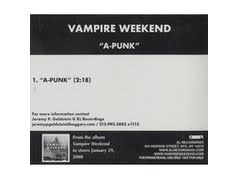 After a long day on Photoshop (PS) I have created the back cover that I wanted for the Digipak. Using the original copy of the Vampire Weekend CD back to inspire me I have created a similar and more, what I think is simplistic version.
After a long day on Photoshop (PS) I have created the back cover that I wanted for the Digipak. Using the original copy of the Vampire Weekend CD back to inspire me I have created a similar and more, what I think is simplistic version.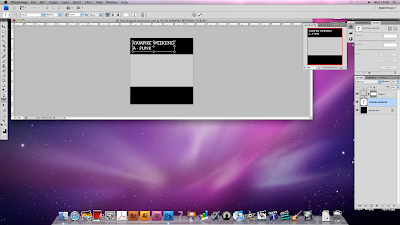
This is the start of the back for our Digipak, similar to the original copy, I have created a black background with a grey rectangle covering the majority of the middle section of the back. Along the time I have label the Digipak with the artist's name and the song name. I will go on to fill each individual letter with colour, as I did on the front.
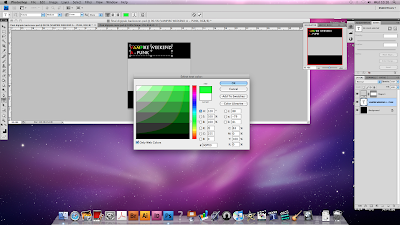
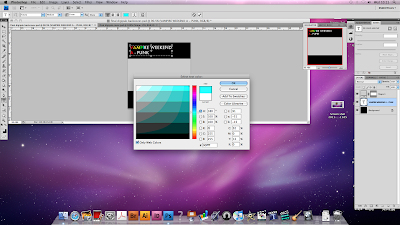
Here you can see me adding colour to each letter, it is quite a simple task once you know how. I had to be sure to get the same mix of colours that were on the front cover to maintain professionalism. This is just one of the MANY skills I have acquired throughout this production.
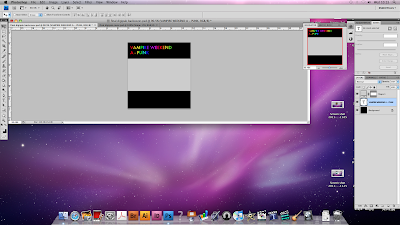
This is the back copy now having finished the lettering.
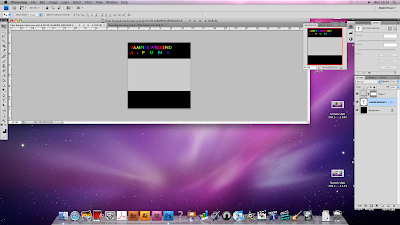
To add a finishing touch to the lettering I decided to spread out the A-PUNK letters to cover up more space and therefore match the VAMPIRE WEEKEND in length. I got this idea from a Radiohead album that I own, "In Rainbows" which uses this technique on the back and I think it's really cool.
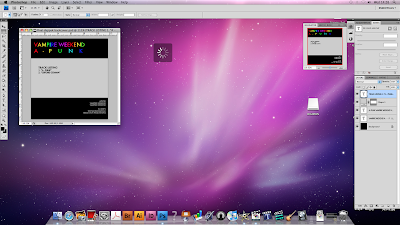
After finishing the lettering I moved onto adding some extra information to the back, in the bottom right corner I add some details about the song which I got from Wikipedia. This gives it a more professional look. I also added a track listing to the back as this is a standard convention of any CD or Digipak. I added an extra song as singles will always have an extra song, even if it is a single about one song like it is for us.
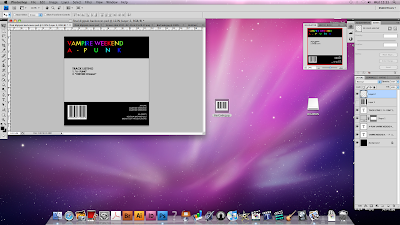
Added a barcode to the back was the last thing I did today. This just gives it a more authentic and professional feeling. I copied the barcode of Google Images and pasted it into PS then re-scaled it.
One thing I may change... Is that I feel there is wasted space on the right hand side of the pack. I had an idea to add pictures of the actors in their costumes on here but I'm not convinced it would look good yet. So tomorrow I will do this and decide whether I will keep it on or not. Either way I will blog about my decision.
Ian
Have you done a blog where you have included all the images from your digipack? And don't forget that I would like either a hard or digital copy
ReplyDelete